So they told you to use IBM WebSphere Application Server in your business critical Vaadin application. Don’t be afraid. WAS might have been huge and heavy weight in the past - like I remembered it. But it nowadays follows the popular trend among Java EE servers: the focus is on developer productivity. Its modular core starts blazing fast, it has excellent IDE support and you can download a development version directly from Eclipse or IBM Rational Developer, without giving your phone number to salespeople.</tongue in cheek>
WebSphere and Vaadin have a lot in common philosophically. Both are built on open source and backed up by a corporation. Vaadin and IBM have credible support options that provide you a safety net in case you face an issue. Either during development or production phase.
I guess you already spotted that 'open source' and 'WebSphere' were mentioned in the same sentence and are about to tell me it is not open source. You're right, it is not. WebSphere costs real dollars and it is closed source, but lots of the stuff it is based on actually is OSS. IBM is in fact one of the largest open source contributors in the world. For example the JPA implementation provided by WebSphere is Apache licensed OpenJPA.
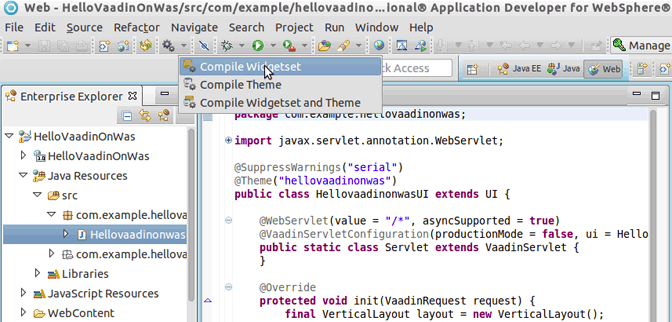
IBM Rational Developer running Vaadin Eclipse plugin
If you are a developer and new to WAS, you should go straight to WAS Developer Works site for the best technical information. As IBM is a large sponsor for Eclipse foundation, it is no surprise that you are best off by starting with Eclipse when developing for WebSphere. If you want a more complete set of IBM tools to start with, you could also directly grab Rational Developer, which is basically an Eclipse with IBM tools pre-installed.
Getting a standard Vaadin application running on WAS is very straightforward:
- Install WebSphere developers tools via Eclipse Marketplace. Step not needed for Rational Developer, but you probably want to install Maven support or Vaadin plugin.
- Follow Book of Vaadin to create your Vaadin application. Both Maven and WTP approaches work.
- Use the “Debug->Debug on server” option and create a new WebSphere Liberty Profile server into your Eclipse. The Liberty Profile is a slimmed down modular version that contains everything you need during development. The wizard will help you download relevant stuff directly via your IDE.
From a modern Java EE developer’s perspective, the latest WebSphere is basically a standard Java EE6 server. In addition to basic servlet container stuff, things like CDI and JPA are provided by the server. E.g. Vaadin CDI add-on works out of the box without hassles. After some data source setup, my recent Java EE6 Book catalog example worked on it as is. I’d be surprised if this wasn’t the best setup to consume JPA entities in a Vaadin app from DB2 databases.
If you want to improve your skills with WebSphere, DB2 and JPA, I’d suggest to walk through this exellent tutorial. But in the end, ignore the boring plain html web app part and use your existing Vaadin skills to amaze your company's DB2 admins by building them a nice RIA UI in plain Java.
We at Vaadin run nightly tests on all our builds on both Websphere Application Server as well as WAS Portal. This way you can rest assured that all maintenance releases of Vaadin will always work in your environment. The latest maintenance release also includes fixes for WAS Portal.
 Matti Tahvonen is a Vaadin "R&D veteran" who has been working with our products for over 6 years. His current responsibility is to keep you up to date with latest and greatest Vaadin related technologies. You can follow him on Twitter – @MattiTahvonen
Matti Tahvonen is a Vaadin "R&D veteran" who has been working with our products for over 6 years. His current responsibility is to keep you up to date with latest and greatest Vaadin related technologies. You can follow him on Twitter – @MattiTahvonen
