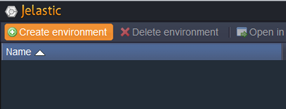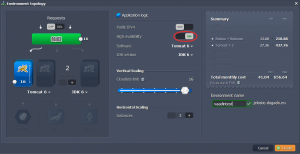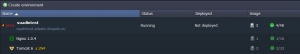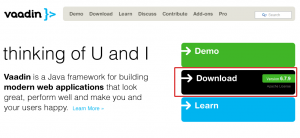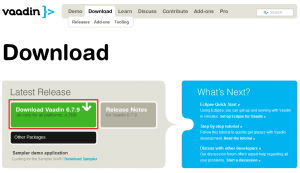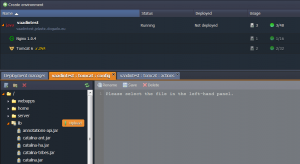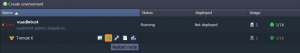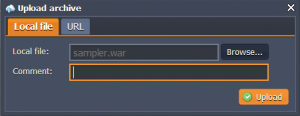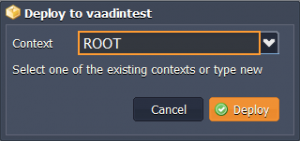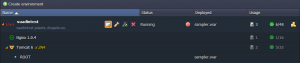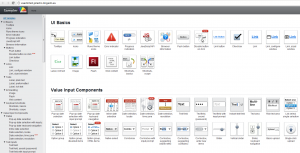Jelastic is a Java host cloud platform. Early generation Java cloud computing platforms required developers to manage virtual machines or purpose-build applications to work in the cloud. Jelastic is different, it runs any Java app, scales vertically, doesn't keep your code locked in, has a free trial and it's affordable.
It's pretty easy to get started with Jelastic, just follow these steps:
Create an environment
1. Go to Jelastic.com and sign up if you haven’t done it yet or log in with your Jelastic credentials by clicking the Sign In link on the page.
2. While in Jelastic dashboard, click the Create environment button:
3. In the Environment Topology dialog, pick your application server (for example, Tomcat 6). Turn on HA (Hight Avaliability) to provide clustering and sticky sessions. Vaadin requires sticky sessions to work properly in a cluster environment. NGINX load balancer is automatically activated after turning on HA. Then type your environment name, for example, vaadintest.
Notice: HA feature is available only for paid Jelastic’s users.
It will take just a minute for your environment to be created.
Upload Java package
1. Download the latest version of Vaadin as a jar file.
2. Go back to Jelastic dashboard, click config button for Tomcat and upload vaadin.jar to the lib folder.
3. Restart Tomcat.
4. Upload your .war package to the Deployment manager (we use Vaadin sampler demo application as an example).
5. Once the package is in Jelastic, deploy it to the environment you have just created.
Start your Vaadin application
Now you can open your app in a web browser and enjoy.