Vaadin Elements has just been updated with improvement to vaadin-date-picker. This update brings some customizability to the element, as well as accessibility and performance improvements.
- Max and min date limits can now be added with the `min` and `max` properties. Now you’ll never accidentally schedule an event for days gone by.
- Optional week numbers with the showWeekNumber property. Week numbers are helpful for planning projects or vacations.
- vaadin-date-picker now supports text input. Type in a date like “10/21/1955” and vaadin-date-picker will use that date.
- In addition, the text input format is customizable by setting the i18n.parseDate function. Write a custom parsing function or use a library like Sugar to select dates with “today” or “Thursday next week” or “87 years ago”.
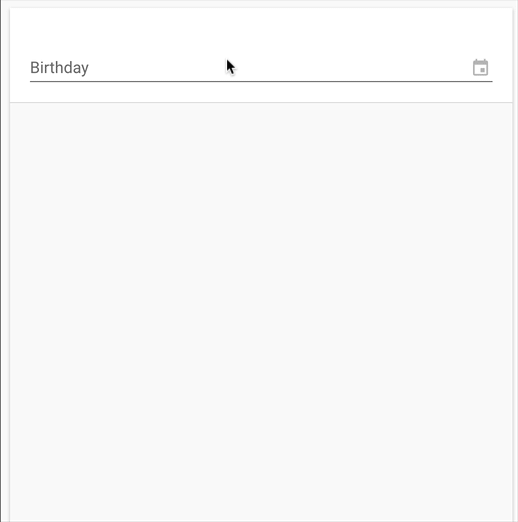
And lastly, there have also been a few accessibility and performance improvements:
- Performance has been improved considerably.
- Screen reader support has been added to improve accessibility. Additionally, if you’ve changed the localization away from English, then the screen reader will read the localized dates.
- Touch scrolling has been improved.
Enjoy working with the improved vaadin-date-picker. As always, you can ask for questions and support on our forums or Github.