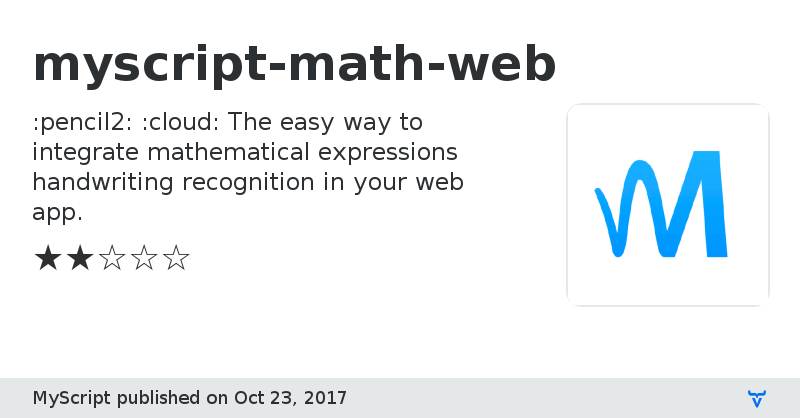myscript-math-web - Vaadin Add-on Directory
:pencil2: :cloud: The easy way to integrate mathematical expressions handwriting recognition in your web app.
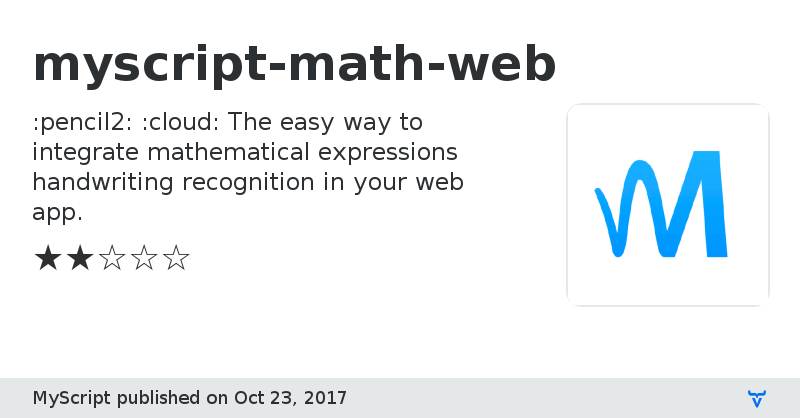
**[ This description is mirrored from README.md at [github.com/MyScript/myscript-math-web](https://github.com//MyScript/myscript-math-web/blob/v5.1.0/README.md) on 2019-05-22 ]**
# MyScript Math Web
[](https://badge.fury.io/js/myscript-math-web)
[](https://vaadin.com/directory/component/MyScriptmyscript-math-web)
[](https://vaadin.com/directory/component/MyScriptmyscript-math-web)
[](https://www.webcomponents.org/element/MyScript/myscript-math-web)
[](https://myscript.github.io/myscript-math-web/#/elements/myscript-math-web/demos/other-examples)
[](https://developer.myscript.com/docs/interactive-ink/latest/web/web-components/math-element/)
> The easy way to integrate mathematical expressions handwriting recognition in your web app.

`myscript-math-web` is a Web component that can be used in every web application to bring mathematical handwriting recognition and conversion.
It integrates all you need:
* Signal capture for all devices,
* Digital ink rendering,
* Link to MyScript Cloud to bring handwriting recognition.
## Table of contents
* [Examples](https://github.com/MyScript/myscript-math-web#examples)
* [Features](https://github.com/MyScript/myscript-math-web#features)
* [Requirements](https://github.com/MyScript/myscript-math-web#requirements)
* [Installation](https://github.com/MyScript/myscript-math-web#installation)
* [Usage](https://github.com/MyScript/myscript-math-web#usage)
* [Documentation](https://github.com/MyScript/myscript-math-web#documentation)
* [Support](https://github.com/MyScript/myscript-math-web#support)
* [Feedback](https://github.com/MyScript/myscript-math-web#sharing-your-feedback)
* [Contributing](https://github.com/MyScript/myscript-math-web#contributing)
## Examples
If you're not familiar with MyScript and Interactive Ink, consider discovering its major features with our [math demo](http://webdemo.myscript.com/views/math.html).
[Simple example](https://myscript.github.io/myscript-math-web/#/elements/myscript-math-web/demos/get-started-[v4]) of `myscript-math-web`.
[All our examples](https://myscript.github.io/myscript-math-web/#/elements/myscript-math-web/demos/other-examples) with the [source codes](https://github.com/MyScript/myscript-math-web/tree/master/src/demo-app/examples).
## Features
* Easy to integrate,
* Digital ink capture and rendering,
* Rich editing gestures,
* Content export,
* Styling,
* Typeset support,
* More than 200 mathematical symbols supported.
You can discover all the math features on our [Developer website](https://developer.myscript.com/math).
## Requirements
1. Have [npm](https://www.npmjs.com/get-npm) or [yarn](https://yarnpkg.com/en/docs/install) installed.
2. Have a MyScript developer account. You can create one [here](https://dev.myscript.com/).
2. Get your keys and the free monthly quota to access MyScript Cloud at [developer.myscript.com](https://developer.myscript.com)
## Installation
Use an existing project or start a fresh one.
```shell
npm init
```
Install `myscript-math-web` and use it as showed in the [Usage]() section.
```shell
npm install myscript-math-web
```
## Usage
1. Create an `index.html` file in the same directory.
2. Add the following lines in the `head` section to import the library and the webcomponents polyfill.
```html
```
3. Still in the `head` section, add the following style:
```html
```
4. Use the component in the `body` section with the keys you received by mail.
```html
```
5. Your `index.html` file should look like this:
```html
```
6. Launch a local Web server to start using it! We recommend to use the polymer one, you can find more information on the [Polymer website](https://www.polymer-project.org/3.0/start/install-3-0).
```
polymer serve
```
You can find this guide and a more complete example on the [MyScript Developer website](https://developer.myscript.com/docs/interactive-ink/latest/web/web-components/math-element/get-started/).
## Documentation
You can find a complete documentation with the following sections on our Developer website:
* **Get Started**: [how to use myscript-math-web with a full example](https://developer.myscript.com/docs/interactive-ink/latest/web/web-components/math-element/get-started/),
* **Editing**: [how to interact with content](https://developer.myscript.com/docs/interactive-ink/latest/web/web-components/math-element/editing/),
* **Conversion**: [how to convert your handwritten content](https://developer.myscript.com/docs/interactive-ink/latest/web/web-components/math-element/conversion/),
* **Export content**: [how to export your content](https://developer.myscript.com/docs/interactive-ink/latest/web/web-components/math-element/import-and-export/),
* **Styling**: [how to style content](https://developer.myscript.com/docs/interactive-ink/latest/web/web-components/math-element/styling/).
We also provide a complete [API Reference](https://myscript.github.io/myscript-math-web/#/elements/myscript-math-web).
## Getting support
You can get support and ask your questions on the [dedicated section](https://developer-support.myscript.com/support/discussions/forums/16000096021) of MyScript Developer website.
## Sharing your feedback
Made a cool app with `myscript-math-web`? We would love to hear about you!
We’re planning to showcase apps using it so let us know by sending a quick mail to [myapp@myscript.com](mailto://myapp@myscript.com)
## Contributing
We welcome your contributions: if you wish to contribute to `myscript-math-web`, feel free to fork it!
Please take a look at our [contributing](CONTRIBUTING.md) guidelines before submitting your pull request.
## License
This library is licensed under the [Apache 2.0](http://opensource.org/licenses/Apache-2.0).
Documentation
GitHub Homepage
Issue tracker
View on GitHub
myscript-math-web version 1.1.0
### Dependencies
Polymer/polymer#1.2.x
* PolymerElements/iron-icons#1.0.x
* PolymerElements/paper-fab#1.0.x
* PolymerElements/paper-toast#1.0.x
* katex#v0.5.x
* PolymerElements/iron-flex-layout#1.0.x
* myscript-common-element#1.1.x
myscript-math-web version doc-1.1.0
### Dependencies
Polymer/polymer#1.2.x
* PolymerElements/iron-icons#1.0.x
* PolymerElements/paper-fab#1.0.x
* PolymerElements/paper-toast#1.0.x
* katex#v0.5.x
* PolymerElements/iron-flex-layout#1.0.x
* myscript-common-element#1.1.x
myscript-math-web version 1.2.0
### Dependencies
Polymer/polymer#1.4.x
* myscript-common-element#1.2.0
* KaTeX#katex#0.6.x
myscript-math-web version doc-1.2.0
### Dependencies
Polymer/polymer#1.4.x
* myscript-common-element#1.2.0
* KaTeX#katex#0.6.x
myscript-math-web version 1.2.1
### Dependencies
Polymer/polymer#1.4.x
* myscript-common-element#1.2.1
* KaTeX#katex#0.6.x
myscript-math-web version 1.2.2
### Dependencies
* polymer#Polymer/polymer#1.4.x
* myscript-common-element#myscript-common-element#1.2.2
* KaTeX#katex#0.6.x
myscript-math-web version 1.2.3
### Dependencies
* polymer#Polymer/polymer#1.4.x
* myscript-common-element#myscript-common-element#1.2.3
* KaTeX#katex#0.6.x
myscript-math-web version 4.0.0
### Dependencies
* polymer#^2.0.1
* myscript-common-element#^4.0.0
* KaTeX#katex#^0.8.3
myscript-math-web version 4.0.1
### Dependencies
* polymer#^2.0.1
* myscript-common-element#^4.0.0
* KaTeX#katex#^0.8.3
myscript-math-web version 4.1.0
### Dependencies
* polymer#^2.0.1
* myscript-common-element#4.1.x
* KaTeX#katex#^0.8.3
myscript-math-web version 4.1.1
### Dependencies
* polymer#^2.0.1
* myscript-common-element#^4.1.1
* katex#^0.8.3
myscript-math-web version 4.1.2
### Dependencies
* polymer#^2.0.1
* myscript-common-element#^4.1.1
* katex#^0.8.3
myscript-math-web version 5.0.0
### Dependencies
* polymer#^2.0.1
* myscript-common-element#master
* katex#^0.8.3
myscript-math-web version 5.1.0
### Dependencies
* polymer#^2.0.1
* myscript-common-element#master
* katex#^0.8.3